Table of Contents
Walking App
Walking app … Do you monitor how far you walk and how many steps you do with an app or with a watch?
There are so many different apps out there that are free to download so if you want to keep an eye on how far you’re going, your walking speed, if it was hilly, or the number of steps you have done, then there are fantastic options out there for you.
Below are examples of the basic information given by the walking app that Cardiac Lauren uses.

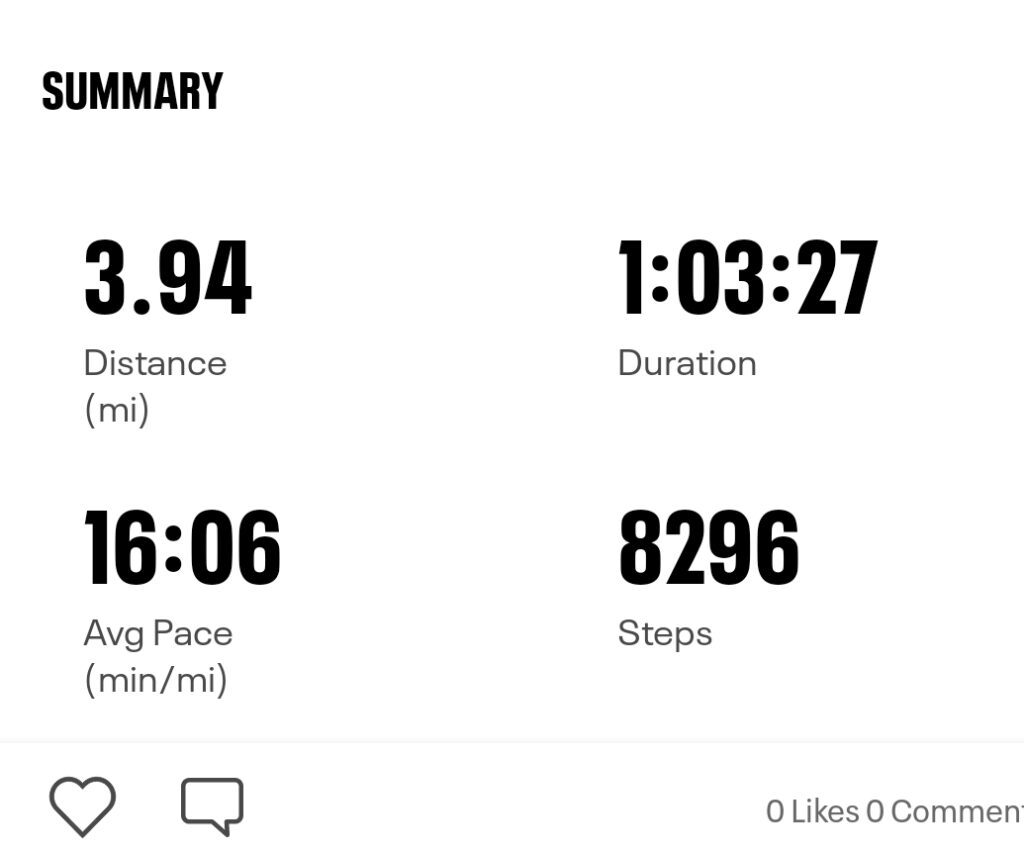
Walking App’s and your walks
If you go for a walk then you have the option of doing the same walk on another day and seeing if you can go a little bit faster. Comparing the information is easy to do.
You might decide to see if you want to go a little bit further on that walk. So can you add an extra 100m, half a mile, a mile, or whatever it might be?
It might be that you do a walk and then repeat it once a week, and again you can then compare how that week was from the last week. Were you quicker or slower? Was the weather bad so you took it a bit easier, was it hot or perfect conditions?
If walking is something that you do daily then why don’t you plan 7 different routes so you do one on a Monday, one on a Tuesday, another on a Wednesday and so on? Then you can mix them up the next week so the one you might have done on the Wednesday you do on the Monday, the one you did from the Friday you do on the Tuesday and you can play around with it. This way it keeps it interesting.
Tips on walking further or faster
If you want to start walking a little bit further you need to build up your stamina and so you need to do other exercises that help strengthen your legs. Stair climbing/steps, calf raises, squats (which are also called sit-to-stands), and anything like that are examples of such exercises. Working the leg muscles in the form of exercise will help and the exercise classes in Cardiac Lauren focus on these muscles.



If you want to be able to climb stairs easier, then walking can help as well. If you can start walking up more hills and get your body used to being slightly out of breath, that will help with your stair climbing.
Another way to make walking a form of exercise is to then change your pace throughout the session. Walk slowly for a minute and walk fast for 30 seconds, slow for a minute & fast for 30 seconds. Repeat this 10 times. As you start to get fitter then you might go for a fast walk for a minute and your rest, which is your slow walk, for 30 seconds. You will have swapped it around.
If you hold some small hand weights or you have a backpack full of maybe shopping or the equivalent, it will always make your walk a little bit more difficult. Adding an extra weight or resistance is always a good way to increase your fitness levels.
Using a walking app
Cardiac Lauren likes to use her walking app to then see how far she has gone and also look at her pace when walking. She will try, if going for fast/brisk/power walk, to aim to be walking under 15-minute miles. If she is just going out for a leisurely stroll, then she is looking between 17 to 20-minute miles. If she is doing something in the middle, kind of a bit of a fastish walk but not pushing herself, she is aiming for probably between 15 and 16-minute miles.
She likes the fact that the walking app she uses tells her the step count. Some days she is stuck up at her desk for a lot of time so she doesn’t get to do a lot of steps and this way she can see she’s done a good number and is well on her way to trying to get towards 10,000 a day.
The walking app Cardiac Lauren uses is Map My Walk and she likes this one because it is also linked to Map My Cycle. If she goes out for a bike ride she can have a look at all of her routes and see how far she rode as well. If you like running you can use Map My Run.
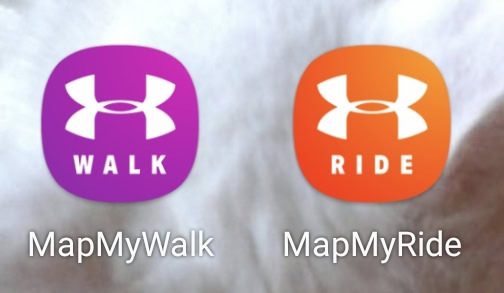
There are many options out there so go and find the one that works for you.
Follow Cardiac Lauren on Instagram.






